The Importance of Backing Up Microsoft Office 365 SharePoint
SharePoint Online, the cloud-based version of SharePoint included in Microsoft Office 365, is a powerful collaboration and content management platform. However, it’s crucial to understand that Microsoft does not provide a comprehensive backup solution for SharePoint Online data. While Microsoft takes measures to protect data within their infrastructure, the responsibility for protecting your organization’s SharePoint data ultimately lies with you.
Here are some key reasons why backing up SharePoint Online is essential:
- Data Loss Protection: Accidental or malicious deletion, corruption, or modification of data can occur due to human error, disgruntled employees, or security breaches. Without a proper backup solution, recovering lost or compromised data can be challenging or even impossible.
- Compliance and Legal Requirements: Many organizations operate under strict compliance regulations that mandate data retention and the ability to retrieve specific data on demand. A robust backup solution ensures you can meet these legal and compliance requirements by allowing you to retrieve data as needed.
- Retention Policy Gaps: While Microsoft provides retention policies for SharePoint Online, these policies can be complex and may not align with your organization’s specific data retention needs. A backup solution can bridge these gaps and ensure data is retained according to your requirements.
- Ransomware Protection: Ransomware attacks can encrypt files stored in SharePoint Online, rendering them inaccessible. Regular backups provide an uninfected copy of your data, enabling you to recover without paying ransom.
- Data Sovereignty and Control: By maintaining your own backups, you retain control and ownership over your organization’s data, ensuring compliance with data sovereignty regulations and reducing reliance on Microsoft’s infrastructure.
- Business Continuity: In the event of a service disruption or data loss incident, having a reliable backup solution in place can minimize downtime and ensure business continuity by enabling rapid data recovery.
While Microsoft provides native tools like the SharePoint Recycle Bin and retention policies, these are not substitutes for a comprehensive backup solution. They have limitations and may not protect against all data loss scenarios or meet your organization’s specific recovery needs.
In summary, backing up SharePoint Online is a critical aspect of data protection and business continuity. By implementing a robust backup solution, you can safeguard your organization’s valuable data, meet compliance requirements, and ensure rapid recovery in the event of data loss incidents.
To ensure the protection and recoverability of your SharePoint Online data, Albany Backups has a complete, managed solution available. Let’s get started protecting your critical documents today.
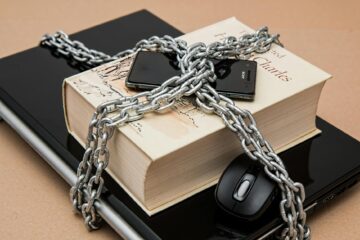
0 Comments